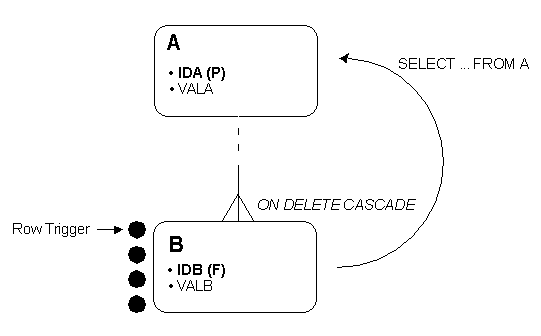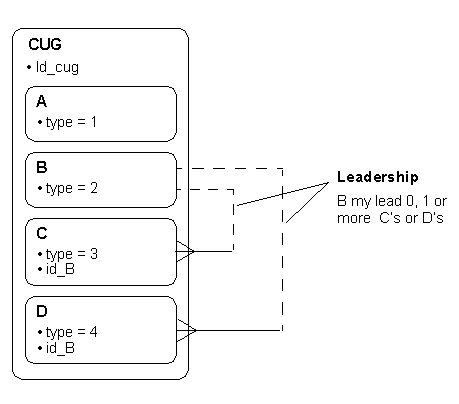The New Features of Oracle Active Data Guard 12c
1. Far Sync. This feature allows you to
failover to a standby database even if it is remotely located in another site
thousands of miles away. You do this without any data loss and without
negatively affecting the performance of the primary database. Far Sync also
keeps things simple and your costs down.
How does Far Sync works ?
The principle is fairly simple, the Far Sync instance receive data synchronously from the primary database and then forward it asynchronously to up de 29 remote destinations.The far sync database is not a standard database, it only contains a specific controlfile, a spfile and standby redologs. This database must be placed near the primary database to guarantee an optimal network latency during synchronous replication. But be careful, don’t place this database on the same geographical place than the primary, because if your primary database experiences a geographical disaster, your Far Sync will be impacted too, and some data could be lost.
In case of an outage on the primary database, the standard failover procedure applies and the far sync instance guarantee that no data is lost during the failover. “Far Sync Standby” cannot be used as the target. Note that it is possible to create a “Far Sync Standby” on both sides in case the database roles change.
2. Fast
Sync. Data Guard
Fast Sync (SYNC NOAFFIRM)
with Oracle Database 12c provides an easy way of improving
performance in synchronous zero data loss configurations. It enables all
sessions waiting for a remote RFS write to proceed as soon as the write is
submitted, not when the write completes. This offers the best performance since
it reduces the overall SYNC remote write wait event
Data
Guard maximum availability supports the use of the noaffirm redo
transport parameter. A standby database returns receipt acknowledgment to its
primary database as soon as redo is received in memory. The standby database
does not wait for the Remote File Server (RFS) to write to a standby redo log
file.
This noaffirm parameter provides increased primary database performance in Data Guard and SYNC for redo transport. FastSync isolates the primary database in a maximum availability configuration from any performance impact due to slow I/O at the standby database.
This noaffirm parameter provides increased primary database performance in Data Guard and SYNC for redo transport. FastSync isolates the primary database in a maximum availability configuration from any performance impact due to slow I/O at the standby database.
This
feature gives you the easiest way to improve the database performance when you
have synchronous no data loss setups. When a standby database gets a redo in
memory, it will check with the primary database, even without getting a disk
I/O to a redo log file in the standby. Fast Sync then effectively reduces the
total round trip time between the standby and primary, resulting in better
primary database performance. It also prevents fluctuations and outliers in
standby I/O performance from impacting application response time. Fast Sync can
make it practical to increase the distance between the primary and any Data
Guard synchronous destination to provide greater geographic protection.
You should
know, however, that there is a minute chance that data loss would happen when
you use Fast Sync. But Oracle assures you that these instances would be so rare
and it has to happen when both databases fail milliseconds within each other.
3. Real-time Cascade. Real-time Cascade allows your
standby database to immediately transmit a redo to another standby database
even when it has yet to be archived in the redo log file. Before 12c, redo is
only cascade after the standby redo log file has finished being archived
locally.
4. SYSDG.
SYSDG is an administration privilege wherein the user can only perform basic
administration actions and tasks. As such, SYSDG privileges are limited to
STARTUP, SHUTDOWN, ALTER DATABASE, ALTER SESSION, ALTER SYSTEM, CREATE RESTORE
POINT, CREATE SESSION, DROP RESTORE POINT, FLASHBACK DATABASE, SELECT ANY
DICTIONARY, DELETE, and EXECUTE.
Other
minor features that were introduced in Oracle Active Data Guard 12c:
Data
Manipulation Language operations are now permitted on global temporary tables
on the standby.
You no longer have to add the USING CURRENT LOGFILE clause when you initiate
real-time apply. You can now use sequences in a Data Guard environment.
You no
longer need to shut down all other primary database instance if you need to switchover
from an Oracle Real Application Clusters primary database to a physical
standby. Application continuity is now supported as well.
Beside
these new features the Data Guard Broker commands have been extended. One of
them are in my point of view very useful: The “validate database” command
checks if the database is ready for a role transition.
PHYSICAL
STANDBY DATABASE RELATED PROCESSES
On the Primary Database:
LGWR : The log writer process on the
primary database writes entries from the redo log buffer to the online redo log
file. When the current online redo log file is full, it triggers the archiver
process to start the archiving activity. In some cases, the log writer process
writes redo entries to the online redo log file of the primary database and the
standby redo log file of the standby database. Usually, in this kind of
arrangement the LGWR works as the log transport agent that is setup to achieve
high data protection modes.
LNS : The LogWriter Network
Service (LNS) reads the redo being flushed from the redo buffers by the LGWR
and sends the redo over network to the standby database. The
main purpose of the LNS process is to free up the LGWR process from performing the redo transport role.
main purpose of the LNS process is to free up the LGWR process from performing the redo transport role.
ARCH : The archiver processes
archives the ORL files to archive log files. Up to 30 ARCH processes can exist,
and these ARCH processes are also used to fulfill gap resolution requests. Note
that one ARCH process has a special role in that it is dedicated to local redo
log archiving only and never communicates with a standby database.
Fetch
Archive Log (FAL) The FAL process has two components: FAL Client and FAL Server. Both
processes are used for archive gap resolution. If the Managed Recovery Process
(MRP) on the standby database site detects an archive gap sequence, it
initiates a fetch request to the FAL client on the standby site. This action,
in turn, requests the FAL server process on the primary database to re-transmit
the archived log files to resolve the gap sequence.
On the
Standby Database:
RFS : The main objective of the
Remote File Server process is to perform a network receive of redo transmitted
from the primary site and then writes the network buffer (redo data) to the
standby redo log (SRL) files.
ARCH : The archive processes on
the standby site perform the same functions performed on the primary site,
except that on the standby site, an ARCH process generates archived log files
from the SRLs.
MRP : The managed recovery
process coordinates media recovery management. Remember that a physical standby
is in perpetual recovery mode.
Logical
Standby Process (LSP) - The LSP applies the redo records from
archived redo logs to the logical standby database. The Oracle database log
miner engine is used by the logical standby process for the SQL apply
operations. Using the log miner engine, the LSP process recreates the SQL
statements from redo logs that have been executed on the primary database.
These statements are then applied to the standby database to keep it current
with the primary database.
Basically
we can categorize physical standby database into three
major components:
1) Data
Guard Redo Transport Services
– To
transfer the redo that is generated by the primary database to the standby
database.
2) Data
Guard Apply Services
– To
receive and apply the redo sent by Redo Transport Services to the standby
database.
3) Data
Guard Role Management Services
– To
assist in the database role changes in switchover and failover scenarios.
This
service works in the background and takes care of switchover/failover
scenarios